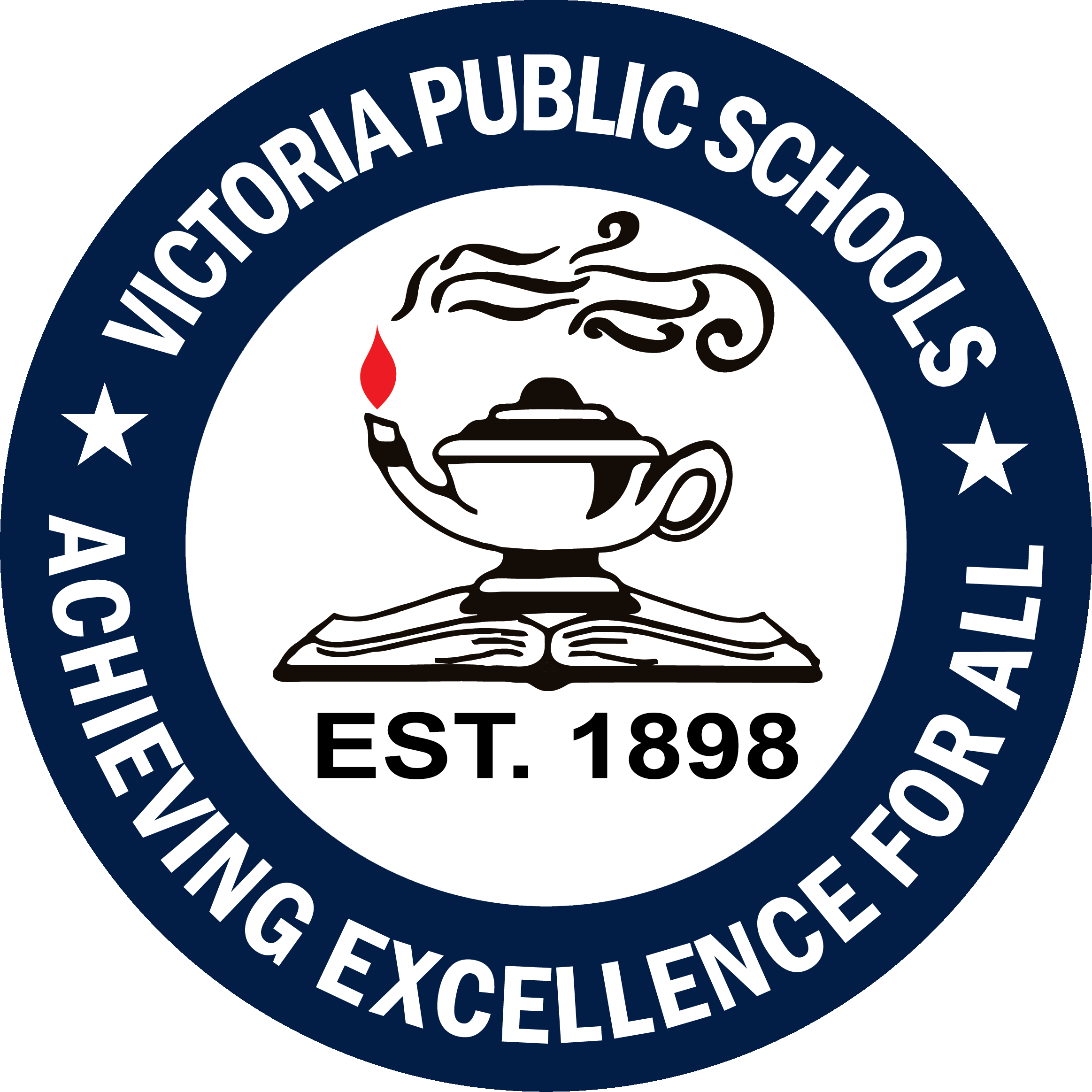Skip to content
About VISD
Show submenu for District
District
Bond 2026
Show submenu for Schools
Show submenu for Departments
Departments
Show submenu for Students
Show submenu for Parents
Parents
Show submenu for Community
Community
Show submenu for Staff
Show submenu for